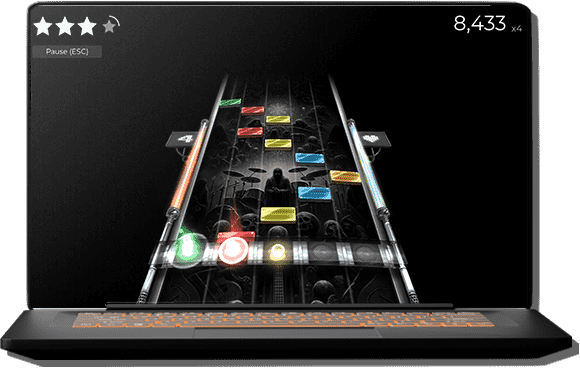
Would you like to play Guitar Hero on your PC?
FGH2 is a free online rhythm game right in your web browser. You don't need any plastic guitars or drums - just bring your keyboard and a positive vibe.
Play and compete with friends, set new records!
About Flash Guitar Hero Team and FGH2
We are thrilled to introduce "FGH2", an exciting and innovative rhythm game developed using the Unity engine. Our project is inspired by the legendary Guitar Hero and Rock Band series but stands out significantly from other similar games like Frets On Fire or Clone Hero. We focus on simplicity, accessibility, and an arcade style, rather than hardcore gameplay. This makes our game perfect for both beginners and those seeking a less demanding yet still engaging gaming experience.
Game Overview
"Flash Guitar Hero" is a completely free and captivating rhythm game that invites players to dive into a musical adventure. Whether you choose to play in your browser or through an easy-to-use client, our game is crafted to be accessible and enjoyable for all. The essence of the gameplay lies in syncing with the rhythm and accurately hitting notes, providing a mix of fun and challenge.
What sets "FGH2" apart is its versatile play modes. Players can enjoy the game solo, mastering tracks at their own pace and style, or they can elevate their experience by competing against other players from around the world. This competitive aspect adds an exciting layer to the game, allowing players to test their skills in a dynamic, global arena.
Every session is an opportunity to enjoy music, improve rhythm skills, and engage in friendly competition, making it a perfect blend for both casual and competitive gamers alike.
Development and Community
Our project is a labor of love, developed by a group of enthusiastic individuals from various countries around the world. We are not driven by commercial interests, but rather by our passion for gaming, music, and community building. Our aim is to create an entertaining platform for like-minded individuals to connect, share experiences, and enjoy music together.
Current Status
Flash Guitar Hero is currently in open beta testing, and we are continuously working to enhance and refine the game. As an evolving project, we value community feedback and are committed to making improvements that resonate with our players.
Get Involved
Your thoughts, questions, and support are crucial to us. If you're interested in supporting the project, joining our development team, or if you have any questions, please visit our Contact & Support section. We welcome your contributions and look forward to growing our community together.
Join us in this exciting journey and rock out with Flash Guitar Hero!
Frequently Asked Questions
I'm having trouble with the controls. What keys should I use on my keyboard?
By default, the game uses the following controls:
For instruments like guitars or keys: The keys Z, X, C, V, B correspond to activating green, red, yellow, blue, and orange notes respectively. For drums: The keys D, F, J, K correspond to red, yellow, blue and green notes respectively. The Spacebar is used for the bass drum. The Left Shift key is used to activate 'power mode' and for attacks in battles.
You can change these controls in the game settings to suit your preferences and play style.
I'm having difficulty hitting the notes; the sound doesn't seem to sync with them. What can I do?
You can easily adjust the sound to match the specifics of your device by increasing or decreasing the sound delay to achieve perfect synchronization. Simply select any song and wait for it to load, then press ESC or the Pause (ESC) button to enter the settings menu. In the settings, choose the TUNE option and enter a number in milliseconds to precisely adjust the sound. The number can be positive to increase the sound delay or negative to decrease it. You may need to make this adjustment several times to achieve optimal synchronization, but once set, the game will remember this value for future sessions.
The game is running choppy or freezing. What should I do?
Try using a different browser or close any unnecessary tabs, as these might be affecting the game's performance. Additionally, some extensions in your current browser might be causing conflicts or instability in the game. You also have the option to download a dedicated client for your operating system, which could provide a smoother gaming experience.
I can't press more than two notes at the same time, what should I do?
It's likely that you have an outdated keyboard with a limited number of key rollover lines, which prevents it from detecting more than two simultaneous key presses on certain keys. Try changing the keyboard or change the controls in the game settings.
How can I download a song from the game?
We do not provide such a service, as we do not store songs in an open format available for downloading or listening. Instead, we recommend using streaming services or music search services to find and enjoy the music.
How can I add my own songs?
Our project is still in development, and currently, this feature is not available. However, it will definitely be included in future versions of the game.


